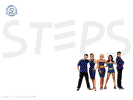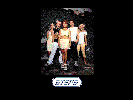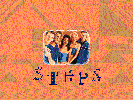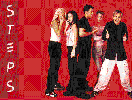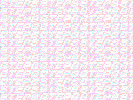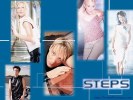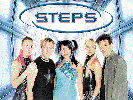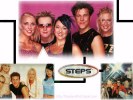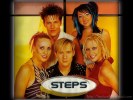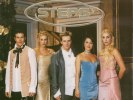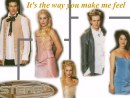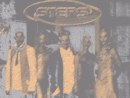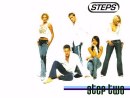WALLPAPERS
Just click on the wallpaper you want and then right mouse click on it after you have been linked to the paper and save!
All wallpapers are 600x800
Screensaver

To install for Windows:
Click on the link and save the file to your computerRun steps-setup.exe.
Then go to start ... control panel ... display ... click on the screen savers tab, then select steps from the list.
To install on a Mac:
Click on the link and hold down the mouse button and "save this link as" to your computer. Drag the scrrensaver to your Control Panels and then restart your computer.
For an explanation about Winamp or Winamp Skins
go to the Winamp homepage.
For those of you with Winamp you can download this Steps skin:
When the file has downloaded it needs to be unzipped into a folder with your other skins
THIS WINAMP CREATED BY ALI LEE AND SHOULD NOT BE ADDED TO ANY WEB PAGE WITHOUT HER PERMISSION